Ok so you have decided that creating an animated video is a good idea for your business, but now you need to create the script. We have put together this post to help get your brain around where to start, the questions you need to ask yourself and how to get it done.
Before jumping into the script development, it’s always good to ask yourself the following questions;
Why do I want to tell this story? Don’t make an explainer video for fun. Know your goal to help anchor your messaging and write an effective script.
What’s my angle? In an explainer video, you’re either filling in an information gap or expanding your viewer’s knowledge. How are you making their life easier?
Why will my audience care? Who are you speaking to, and what do they want? What are their pain points, and how are you solving them? This knowledge is necessary to help you tailor your message for them.
What value will this provide? How that comes across is up to you, but it should provide some worthwhile information.
What should my audience take away from this? Your conclusion should have a lasting impact.
Step 1. Determine the type of video you are creating.
We find that your story will likely fall into one of two categories: problem-solution or process walkthrough. By determining which of the two your video falls under will determine how your video script will be created.
- Problem-Solution: This is the classic way to pose your company product or service as the hero that makes your audience’s life easier. Make the problem clear and relatable, then use the story arc to make a natural transition to the solution. You want to leave the customer fantasising about your awesome product or service.
- Process Overview: This tactic may be used for a service overview or a product how-to. In this approach, there’s no problem. It’s a self-contained story. Outline your narrative in clear beats, moving from one point to the next cleanly and efficiently.
Step 2. Dumb it down (in a good way)
Break down an idea with the language—and likely the enthusiasm—you would use if your were explaining it to someone who has just heard about your product or solution for the first time with no experience in your industry.
The goal of an explainer is to deliver information in a simple to understand fashion. The goal here will be to write in short and concise sentences.
Step 3. Inject emotion
You may want to make them laugh or tug on their heartstrings; either way, the more you elicit an emotional response, the more engaged your audience will be. Hook them from the start.
What matters most is telling a good story and effectively communicating your brand voice is also a huge factor here. Your audience wants to form an emotional bond with a human. Position yourself as a helpful and approachable friend.
Step 4. Keep it short
Explainer videos are usually between 1 – 2 minutes.
- Watch your word count. 130-150 words per minute is a comfortable pace.
- Run your read time. Read your script aloud, you can check your script’s reading time here.
Step 5. Show don’t tell.
Do not explain what you can show! This is the biggest advantage of explainer videos. You have many visual tools at hand: animation, motion graphics, data visualization, kinetic text, etc.
Use these elements to do the heavy lifting. Visualizing information helps you save on word count and explain concepts more effectively.
That’s it. Those are the 5 steps on how you can write a killer video script for your next explainer video project. If you have found this article interesting or you have any further questions, we would love to hear from you!