Creating an animated video for your business can seem like a daunting task, how to develop a script, what style of graphics do I want etc etc, but fear not we have developed a 6-Step streamlined process to take your from animated explainer making newbie to expert.

Step 1. Discovery
Before embarking on the journey of creating your animated explainer video, we always like to have an introductory discovery chat where we can learn about your business, what you need from the video, your goals, your budget, timeline and to give you an idea of how we work.
We will give you a creative brief template which will help you to outline your business idea, your marketing goals and target audience. This process is essential in order to make a professional explainer video from scratch!

Step 2. Script Development
The script is the message and the story you want to communicate to your audience. A good animated video script should be simple, short and have a clear message to keep the audience’s attention.
We generally recomend a script that ranges from 150 – 300 words which will equate to 1-3 minutes of animation.
Two resources you can utilize in this process is 1. this handy word count vs video time tool which can help you to determine the expected length of your video versus your word count and 2. our blog post on how to write a video script which will guide in the best steps to creating the script.
We generally recomend the client to put their ideas on paper first, as no one knows your business and solution better then yourself, and we can then take this and translate it into a working script for video.

Step 3. Style & Graphics
At this point we want to start exploring how you want the video to look and feel. Their are thousands of combinations out there so we to determine a visual style which best matches your brand and personality which also works in harmony with your narrative, script and brand guidelines.
To help you with this, we have a wide selection of videos and graphics which will give you an idea of the styles available and inform you of the latest popular design trends in the market.

Step 4. Storyboard
The storyboard describes the actions (what happens on screen) in conjunction with the dialogue or script. We create a storyboard document outlining the dialogue, and above this the visuals and scenes.

Step 5. Illustration
Once the written storyboard is finalized, it’s time to make the illustrations or the graphics for the video.
We will create all the images from scratch that will be needed for the video. We illustrate every graphic and scene from the storyboard including the characters, backgrounds, icons etc and this will be added onto the storyboard.
At this point, you should really be able to see what each scene will look like and the general look and feel of the video.
This is the last step before voice over and animation, so we recomend you spend time reviewing the graphics, as once these are animated, it is a costly process to change the illustrations post animation.

Step 6. Animation
At this step, we will have recorded the voice over to our script. Now that we know the total running time of the video and the length of time we have for each scene, we will start to animate the storyboard.
Once the animation is complete, we layer the voice over, add music and sound design and effects to enhance the video.
That’s it. Those are the 6 steps on how we at collab produce explainer videos for our clients. If you have found this article interesting or you have any further questions, we would love to hear from you!